3 Tips on How to spot an AI-generated article
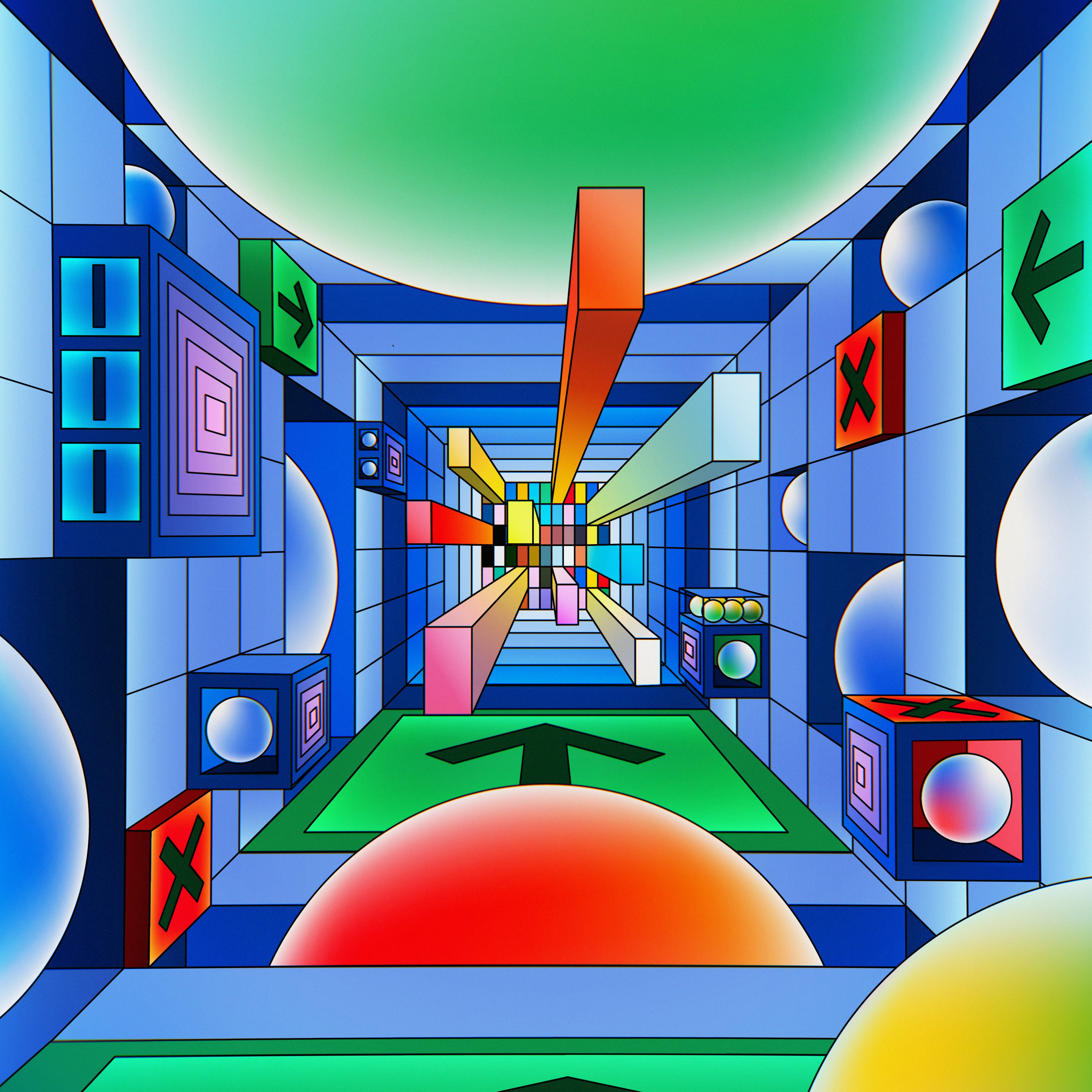
Artificial Intelligence has been a discussion for a decade, and following the release of GPT-3, the spotlight of AI-generated content once again captures the media headlines.
There is no doubt that as technology evolves, it has changed how we communicate, interact, and consume information. AI-generated content, be it articles, audio, or videos, is becoming increasingly prevalent across the internet—and it can be difficult to spot the difference between AI-generated and human-written content.
Will Google punish AI-generated articles?
Google has been clear in its stance on AI-generated content. In a blog post from 2017, Google’s Danny Sullivan wrote: “We’re against using artificial intelligence to generate gibberish for websites. We’ve always penalized sites with shallow or meaningless content, and that action continues.”
In addition, Google has recently cracked down on low-quality guest posts, which is another form of AI-generated content, where guest writers are paid to write articles that are then published on other sites. These articles are often poorly written and lacking in substance.
However, Google's redline is about low-quality content; If you can generate high quality content with editorial proofreading, it might be a great assistant to create content.
There are some key factors to consider when trying to determine whether or not an article was written by an AI program. Let's explore three tips that will help you spot an AI-generated article.
An AI-generated article often has repetitions of the same idea
When you're reading an article and noticing that it seems to be repeating the same idea over and over again, it's likely that it was generated by an AI. This is a common tactic used by AI-generated articles to make them appear more human-like.
So if you come across an article that seems to be repeating itself, take a closer look to see if there are any other telltale signs that it may have been generated by AI.
An AI-generated article could contain many listicles
Listicle is a popular content form due to its easy-to-read nature. AIs know that thus they use it a lot, even too much. Sometimes they will generate listicles within listicles! Can someone please tell them that you can have one or a maximum of two sets of listicles in an article?
The listicles generated by AI can be a list by numbers and/or by bulletin points. It will probably have a lot of numbered lists, or lists with bullet points.
Moreover, the sentences will be short and choppy, without much detail or explanation.
An AI-generated article would end with a "Conclusion" paragraph
First, read through the article. If it reads like a list of facts with no real narrative flow, there is a high chance of an automatic generated article.
Also, I found out that in AI-generated articles, the ending paragraph is always a "CONCLUSION". I think it is a pattern that AI has learned and why they use it in almost all the articles.
So if you see an article with the ending paragraph named "Conclusion", then it's probably a brainchild of an AI algorithm.
Combination of AI & human content is a win-win
The best way to use an AI-generated article is to give it some human touch - combine the AI-generated content with your input and proofreading. Here are some tips on how to do just that:
1. Pay attention to the overall tone and style of the article. AI-generated articles often have a very stilted, formal tone that can be quite off-putting to readers.
2. Check for repetitions. AI-generated articles often contain a lot of the same ideas over and over again, don't feel bad to delete the whole paragraph if necessary.
3. See if the article makes sense. AI-generated articles sometimes don't make a lot of sense, so if you're confused by what you're reading, it's probably because it was generated by a machine.
The bottom line is to just let your human literacy skill flow! AI should be an assistant, not a master. Edit it the way you like, then this piece of article will become YOUR work instead of AI.
(Original writing by PR News Releaser editorial team)
https://www.prnewsreleaser.com/news/2251/?feed_id=307&_unique_id=63c46e3080f3a